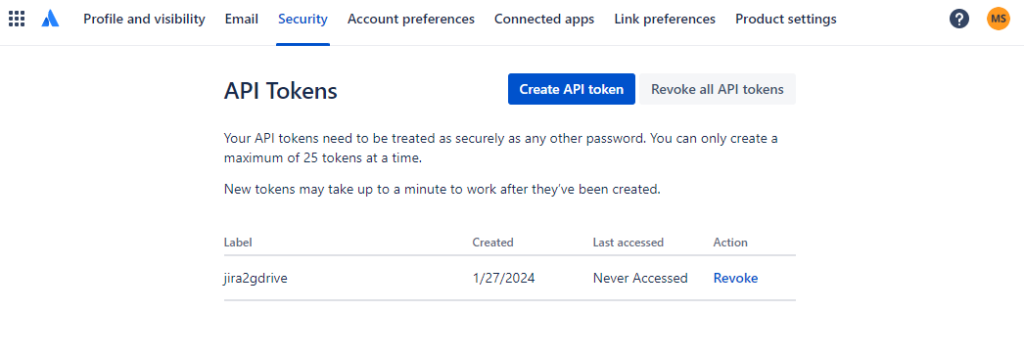Data integrations
Table of contents: Articles
How to create API keys for Jira
To connect to the Jira API, you need to use an API token. Follow this process to create these tokens.
Log into your Jira account by going to you homepage which will be something like this: https://XXXXXX.atlassian.net/ .
Go to https://id.atlassian.com/manage-profile/security/api-tokens .
Click ‘Create API token’.
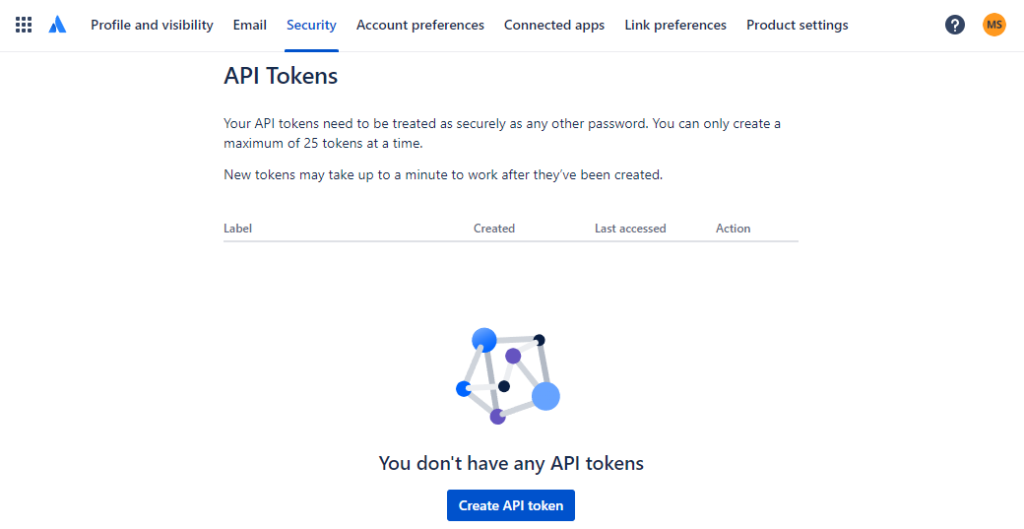
A dialog will appear.
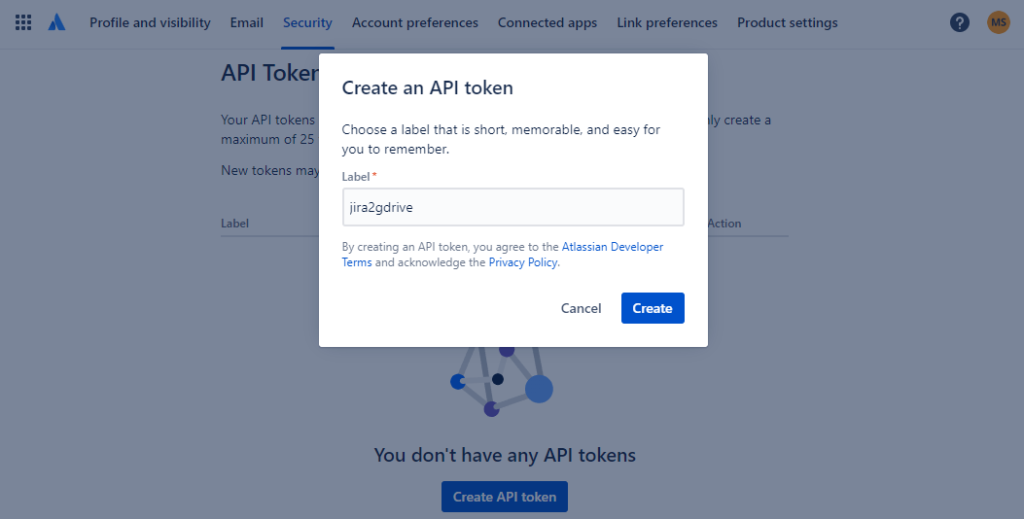
Type in a label for your API token (eg. jira2gdrive) and click Create.
A new API token will appear.
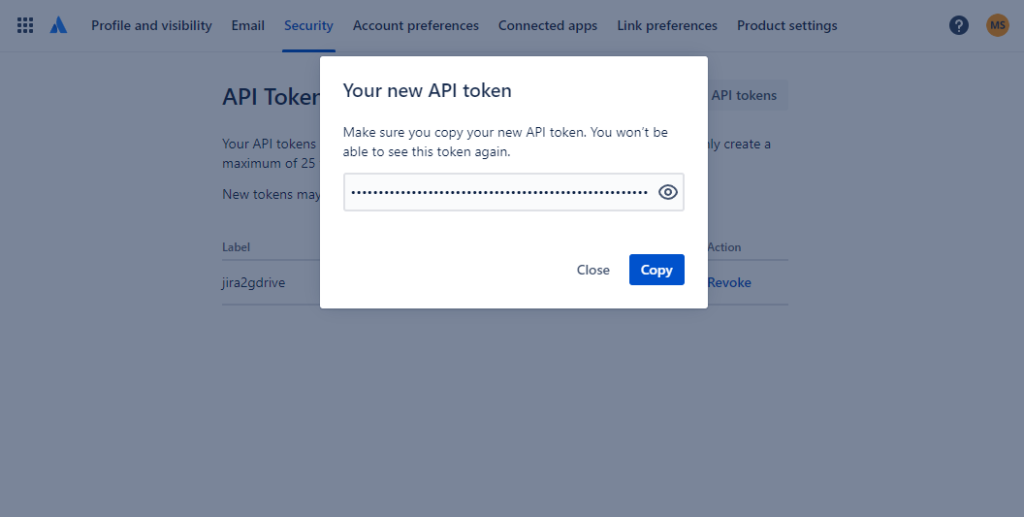
Click ‘Copy’ to copy the token to your clipboard. Save the API token somewhere safe.
Click ‘Close’.